+86-13412547165
- All
- Product Name
- Product Keyword
- Product Model
- Product Summary
- Product Description
- Multi Field Search
The Ikinor 86-inch interactive flat panel is a powerful and immersive touch display that commands attention with its expansive size and interactive capabilities. With its impressive 86-inch screen, it offers a vast canvas for impactful visuals and engaging content.

Product Advantage:
The Ikinor Android 13 CVT T982 86 inch interactive display board has many amazing features, such as:
Zero bonding Touch High Sensitivity: Ikinor interactive displays have high touch sensitivity, enabling users to interact with the screen using touch gestures effectively.
Whiteboard Dual Color Writing Support:enables dual color writing by detecting writing diameter, enhancing flexibility and expressiveness of digital annotations for conveying information and engaging with content.
Multi-Touch Support: Ikinor touch screens support 40 points touch functionality, allowing multiple users to interact with the screen simultaneously. This enables collaborative activities and multi-user engagement.
4K UHD High-Resolution Display: Ikinor touch displays feature high-resolution displays, 4K Ultra HD (3840x2160), providing crisp and detailed visuals.
Collaboration and Sharing: Ikinor interactive smart boards mirror screen real-time collaboration, allowing multiple users to contribute simultaneously. Users can share their screens, work on shared documents, and collaborate on group projects.
Enhanced Audio: With standard 2*20W speakers, for an even more immersive audio experience, you can opt for the 20W/6Ω subwoofer.
Connectivity Options: Ikinor Interactive whiteboard offer various connectivity options, including HDMI, DP,Full-function Type C, USB, VGA, Touch and wireless connections in Wi-Fi and Bluetooth, enabling users to connect external devices or share content wirelessly.
*The Ikinor 4K interactive flat panel display use in infrared sensor, providing high sensitivity for precise writing. With a 2mm writing height and 1mm writing accuracy, it allows for fast and accurate writing, ensuring smooth and responsive input.


*The zero bonding technology employed in ikinor interactive whiteboard eliminates the gap between the LCD panel and the protective glass, resulting in a seamless and immersive visual experience. The absence of parallax distortion ensures accurate touch responses and precise interaction with the content displayed on the board.


*IKinor interactive whiteboard is equipped with a 13MP/48MP high-definition camera and 8 arrray microphone, enabling seamless video conferencing and multimedia collaboration. The high-definition camera captures clear visuals, allowing participants to see each other with remarkable clarity.


*Ikinor Android whiteboard software of an interactive display offers a range of functions to enhance collaboration, interactivity, and productivity, Include:
Digital Annotation: Users can write, draw, and annotate directly on the screen using digital ink tools.
Multimedia Integration: ikinor software software allows integration of multimedia elements such as images, videos, and audio files.
Interactive Tools: Android whiteboard software provides various interactive tools like shapes, lines, and colors, allowing users to create visually appealing content. Users can also manipulate and resize objects, creating dynamic and interactive presentations.
Cloud Integration: Ikinor Android whiteboard software solutions offer cloud integration, enabling users to save their work, access files from various devices, and collaborate seamlessly with others.
Handwriting Recognition: Ikinor Android whiteboard software includes handwriting recognition capabilities, converting handwritten text into digital text.
File Management: The software often includes file management capabilities, allowing users to organize and manage their presentations, documents, and multimedia files efficiently.
Export and Sharing Options: Android whiteboard software enables users to export their work in various formats, such as PDF or image files.
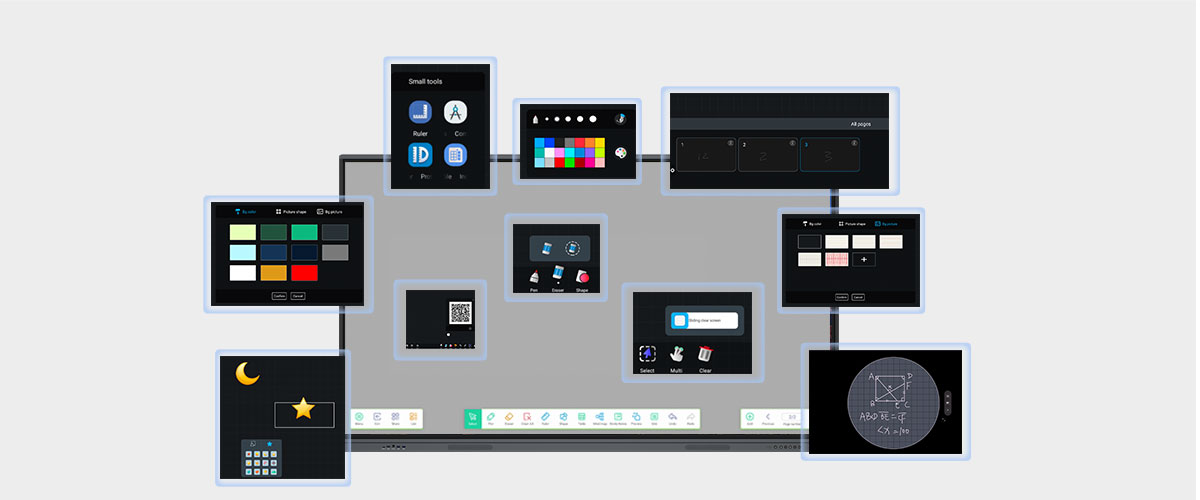
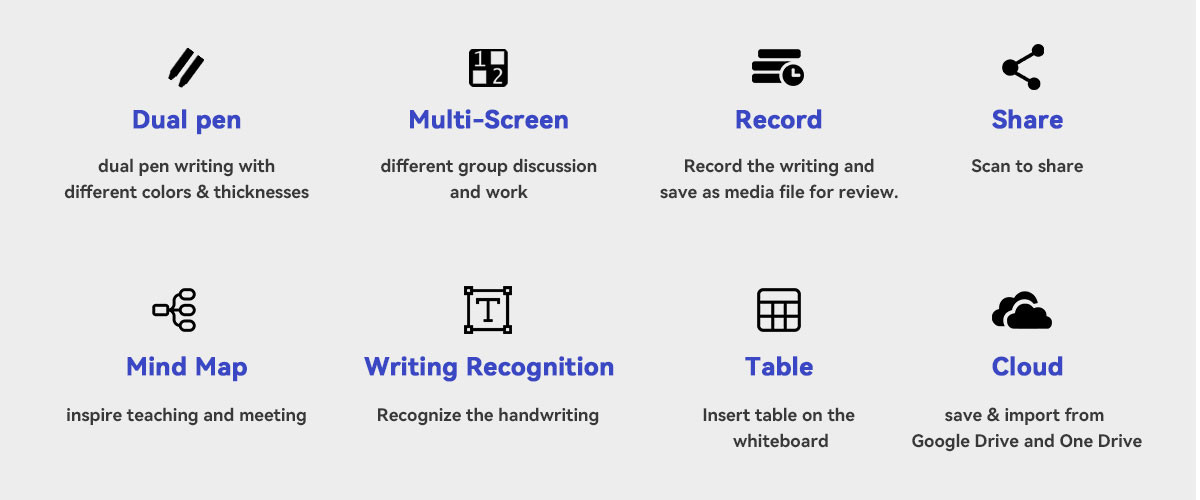
*Ikinor collaborate share supports wireless screen sharing with multiple devices, such as laptops, tablets, or smartphones. Up to 4~9 screens can be mirrored and viewed at the same time.



Product Uses:
Education: Teachers can deliver dynamic lessons using multimedia content, interactive activities, and real-time collaboration. Students actively participate by interacting with the content, annotating, and collaborating with their peers, fostering a collaborative and immersive learning environment.
Business Presentations:Presenters can deliver impactful presentations by incorporating multimedia content, annotations, and real-time collaboration.
Collaboration and Teamwork: Teams can brainstorm ideas, work on projects, and share information seamlessly using the interactive display. The ability to annotate, draw, and share files in real-time enhances productivity and fosters efficient collaboration among team members.
Video Conferencing: Interactive flat panels equipped with cameras, microphones, and video conferencing capabilities support remote collaboration. They enable high-quality video meetings, virtual classrooms, and remote presentations, allowing participants to see and interact with each other in real-time.
Digital Signage: Interactive flat panels serve as interactive digital signage tools in retail stores, hotels, and public spaces.
Training and Simulations: Interactive flat panels are invaluable for training sessions and simulations in various industries.
Product Operate Guide:
Start by powering on the display and accessing the interactive software. Use the touch-sensitive screen to navigate through menus, select options, and open applications. You can write or draw directly on the screen using a stylus or your finger. Interact with content, resize or move objects, and save your work. Additional features may include gesture control, screen sharing, and connectivity options. Refer to the user manual for detailed instructions on specific functions and settings.
The Ikinor 86-inch interactive flat panel is a powerful and immersive touch display that commands attention with its expansive size and interactive capabilities. With its impressive 86-inch screen, it offers a vast canvas for impactful visuals and engaging content.

Product Advantage:
The Ikinor Android 13 CVT T982 86 inch interactive display board has many amazing features, such as:
Zero bonding Touch High Sensitivity: Ikinor interactive displays have high touch sensitivity, enabling users to interact with the screen using touch gestures effectively.
Whiteboard Dual Color Writing Support:enables dual color writing by detecting writing diameter, enhancing flexibility and expressiveness of digital annotations for conveying information and engaging with content.
Multi-Touch Support: Ikinor touch screens support 40 points touch functionality, allowing multiple users to interact with the screen simultaneously. This enables collaborative activities and multi-user engagement.
4K UHD High-Resolution Display: Ikinor touch displays feature high-resolution displays, 4K Ultra HD (3840x2160), providing crisp and detailed visuals.
Collaboration and Sharing: Ikinor interactive smart boards mirror screen real-time collaboration, allowing multiple users to contribute simultaneously. Users can share their screens, work on shared documents, and collaborate on group projects.
Enhanced Audio: With standard 2*20W speakers, for an even more immersive audio experience, you can opt for the 20W/6Ω subwoofer.
Connectivity Options: Ikinor Interactive whiteboard offer various connectivity options, including HDMI, DP,Full-function Type C, USB, VGA, Touch and wireless connections in Wi-Fi and Bluetooth, enabling users to connect external devices or share content wirelessly.
*The Ikinor 4K interactive flat panel display use in infrared sensor, providing high sensitivity for precise writing. With a 2mm writing height and 1mm writing accuracy, it allows for fast and accurate writing, ensuring smooth and responsive input.


*The zero bonding technology employed in ikinor interactive whiteboard eliminates the gap between the LCD panel and the protective glass, resulting in a seamless and immersive visual experience. The absence of parallax distortion ensures accurate touch responses and precise interaction with the content displayed on the board.


*IKinor interactive whiteboard is equipped with a 13MP/48MP high-definition camera and 8 arrray microphone, enabling seamless video conferencing and multimedia collaboration. The high-definition camera captures clear visuals, allowing participants to see each other with remarkable clarity.


*Ikinor Android whiteboard software of an interactive display offers a range of functions to enhance collaboration, interactivity, and productivity, Include:
Digital Annotation: Users can write, draw, and annotate directly on the screen using digital ink tools.
Multimedia Integration: ikinor software software allows integration of multimedia elements such as images, videos, and audio files.
Interactive Tools: Android whiteboard software provides various interactive tools like shapes, lines, and colors, allowing users to create visually appealing content. Users can also manipulate and resize objects, creating dynamic and interactive presentations.
Cloud Integration: Ikinor Android whiteboard software solutions offer cloud integration, enabling users to save their work, access files from various devices, and collaborate seamlessly with others.
Handwriting Recognition: Ikinor Android whiteboard software includes handwriting recognition capabilities, converting handwritten text into digital text.
File Management: The software often includes file management capabilities, allowing users to organize and manage their presentations, documents, and multimedia files efficiently.
Export and Sharing Options: Android whiteboard software enables users to export their work in various formats, such as PDF or image files.
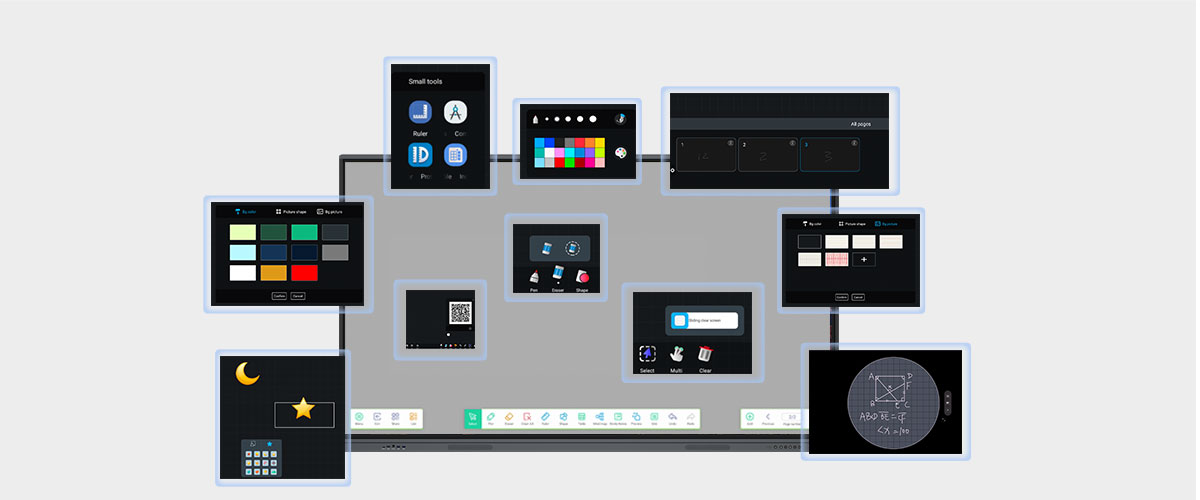
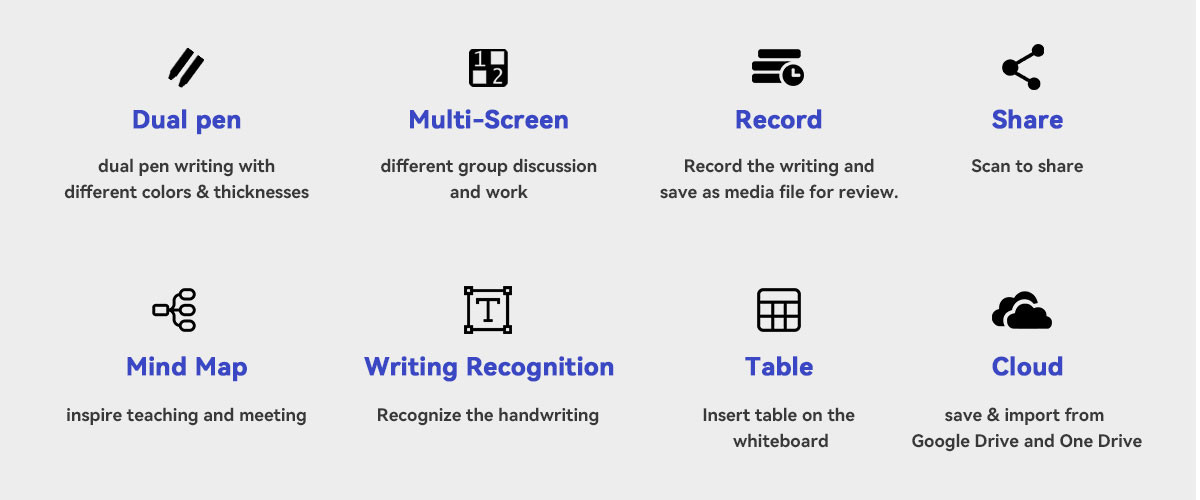
*Ikinor collaborate share supports wireless screen sharing with multiple devices, such as laptops, tablets, or smartphones. Up to 4~9 screens can be mirrored and viewed at the same time.



Product Uses:
Education: Teachers can deliver dynamic lessons using multimedia content, interactive activities, and real-time collaboration. Students actively participate by interacting with the content, annotating, and collaborating with their peers, fostering a collaborative and immersive learning environment.
Business Presentations:Presenters can deliver impactful presentations by incorporating multimedia content, annotations, and real-time collaboration.
Collaboration and Teamwork: Teams can brainstorm ideas, work on projects, and share information seamlessly using the interactive display. The ability to annotate, draw, and share files in real-time enhances productivity and fosters efficient collaboration among team members.
Video Conferencing: Interactive flat panels equipped with cameras, microphones, and video conferencing capabilities support remote collaboration. They enable high-quality video meetings, virtual classrooms, and remote presentations, allowing participants to see and interact with each other in real-time.
Digital Signage: Interactive flat panels serve as interactive digital signage tools in retail stores, hotels, and public spaces.
Training and Simulations: Interactive flat panels are invaluable for training sessions and simulations in various industries.
Product Operate Guide:
Start by powering on the display and accessing the interactive software. Use the touch-sensitive screen to navigate through menus, select options, and open applications. You can write or draw directly on the screen using a stylus or your finger. Interact with content, resize or move objects, and save your work. Additional features may include gesture control, screen sharing, and connectivity options. Refer to the user manual for detailed instructions on specific functions and settings.